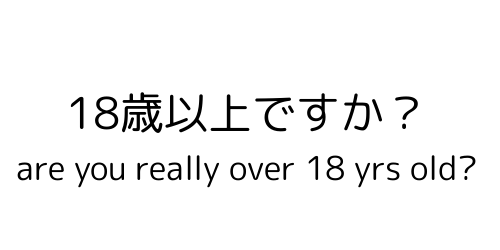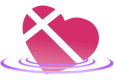2025年1月5日をもちまして、当サービスは終了しております。
サイトのクローズは、2025年1月20日を予定しております。
Q&A - ゲスト向けマニュアル
スマホで出来ると聞いたけど、自分の機種が対応しているか不安…動作テストはログイン後、ゲストマイページ内の「ゲスト基本情報」→「接続テストを開く」より行う事ができます。 指示の通りに操作し、「waiting your cast to be connected with you...」と表示された画面が出れば、対応機種となります。
|
||||||||||||
予約をキャンセルしたい手続きの方法 1. マイページに表示される予定中のライブデートの中から、キャンセルしたいセッションの【予約内容を編集/キャンセル】を開きます。 2. ページ一番下の【ゲスト事情キャンセル】を押下します。 還元ペナルティ 予約をキャンセルされた場合、セッション開始までの時間に応じて還元されるポイントが 異なります。下記表に基づいて還元されます。
|
||||||||||||
キャストが予約をキャンセルしたようなのですがポイントはどうなりますか?お客様には、予約にかかったポイントを全額お返しすると共に、セッション開始までの時間に応じて 以下分のポイントを追加で還元致します。
ポイントの増減はマイページのポイント履歴から確認が可能です。
|
||||||||||||
キャストに呼んでもらう自分のニックネームは設定できますか?ゲストマイページの【ゲスト基本情報を編集】から変更が可能です。 設定がない場合は、キャストはお客様のお名前を最初に聞きます。 また、セッション予約時にも、基本情報として記載されている呼称を上書きする形で設定可能です。(「ご主人さま」など) キャストは、サービス改善の都合上、お客様の過去のご利用履歴等を参照可能ですが、ロールプレイとして設定しておいて頂ければ、尊重致します。
|
||||||||||||
オプション内容を変更したいのですがセッション開始5分前までなら手続き可能です。 手続きの方法 1. マイページに表示される予定中のライブデートの中から、変更したいセッションの【予約内容を編集/キャンセル】を開きます。 2. 予約内容を編集し、保存を押します。
|
||||||||||||
セッションに遅刻しそうなのですが・・・マイページを開き、直近のライブデートの遅刻するセッションの【キャスト緊急連絡】より、遅刻の旨をご連絡ください。 セッション開始15分経過時点で、お客様からのご連絡が無い場合は自動的にキャンセルとなります。 その場合、ポイントの返還は致しかねます。ご了承ください。 |
||||||||||||
予約ページの備考欄の扱いについて備考欄は、お客様が予約内容に対して追記事項がある場合等にご利用頂けます。 または、予約内容に対して、そもそも入力項目がない・選択肢がない等でご希望の指定ができない場合などにも記入頂けます。 x-oasisの予約内容に対する実現は、キャストに委ねられており、備考欄に細かく指定されても、キャストがそれを実現できるかの保証はありません。 ご理解頂いた上で、ご利用下さい。 |
||||||||||||
通話は必須でしょうか?機能の都合上、通話無しでお客様のフィードバックをキャストが得て、お客様を悦ばせる事が難しいため、現状必須とさせて頂いております。 |
||||||||||||
ボイスチェンジャーを使用しても良い?キャストにお客様のお言葉が伝われば問題ありません。 |
||||||||||||
Can I talk to the casts in English?You may talk to our casts in English. So far Karin is only one who can serve in English. Soon or later we will localize the service multilingual in terms of UI/System/Casts line-up. |
||||||||||||
何分前まで予約できますか?開始60分前までとなっております。 予約表から消えますので、お早目にご予約下さいませ。 |
||||||||||||
セッションが5分前に準備中にならない場合(「予約済」状態のままの場合)キャストがご予約に気付いていない可能性がございます。 10分経過後も緊急連絡チャットにご連絡・状態変化がなく、無断欠勤が疑われる場合、セッション開始時刻を過ぎても、キャストが来ず、連絡もない場合(無断欠勤が疑われる場合)をご確認下さい。 |
||||||||||||
セッション開始時刻を過ぎても、キャストが来ず、連絡もない場合(無断欠勤が疑われる・されてしまった場合)サービス予定開始時刻になっても「予約済」の状態のまま、「緊急連絡チャット」に10分間何もご連絡がなかった場合、そちらのセッションは無断欠勤として対応させて頂きます。 その場合、ご予約の際にお支払い頂いたポイントの150%を返却させて頂きます。 恐れ入りますが、現在はポイント返却・予約状態の変更に、手動サポートによる対応が必要となります。 キャストからの反応がなく、無断欠勤となってしまった場合、こちらのサポートコンタクトフォームより、運営スタッフにお知らせくださいませ。 また、10分間何もご連絡がない場合、残りのお時間お待ち頂く必要もございませんので、ご連絡のみよろしくお願い致します。 |
||||||||||||
キャストの予約情報が出たらいち早く知りたいのですが?HPを頻繁にチェックしていただかなくても、googleカレンダーなどとの連携機能によって予約チケット情報がすぐに手に入ります。 詳しくはこちらのページをご覧ください。 |
||||||||||||
キャストと予定が合わないのだけど?X-Oasisでは、キャストにライブデートを特定の時間に入力するように促す事ができます。 キャスト一覧から閲覧できるキャスト毎のプロフィールページのお伺いボタン()又は予約表からキャスト毎の「お伺いページ」から入力できます。 あくまで「お伺い」であり、キャストからの返信は勿論、打診された時間に予約を入れる義務はキャストにはありません。 中々希望する時間に入れてもらえない場合は、単純にその時間がキャストにとって都合が悪い可能性があります。 お伺い機能は、全キャスト通じて、週に二回だけ使用する事ができます。水曜日の正午及び日曜日午前0時にチャージされます。 是非ご気軽に利用頂き、反応がなくても気軽に受け取り下さるとスムーズです。 |
||||||||||||
サービスに必要な通信回線の条件を教えて下さい。X-Oasisに必要な通信速度の最低要件は、遊び方手順をご確認下さい。 サポートの際、通信速度最低要件を満たしていない環境の場合、保証対象外となります。 |
||||||||||||
使用機器の最低要件を教えて下さい。X-Oasisのご利用機器に関する最低要件は、遊び方手順をご確認下さい。 サポートの際、これらの最低要件を満たしていない環境の場合、保証対象外となります。 |
||||||||||||
クレジットカード明細にはどのように掲載されますか?クレジットカード明細には、「RLE ◯◯-◯◯-◯◯」のように、3文字の英字と数字が入ります。 X-Oasisの名前が載ることはありませんので、ご安心下さい。 |
セッション中に予約内容を変える事はできますか?キャストとセッション開始後に相談してみてください。 (セットアップにお時間を頂いてしまう可能性がありますので、予約時の指定を強くおススメします) |
||
撮影用アイコンとは?記念撮影がしたい1. 【任意】ゲストマイページから呼称/撮影用アイコンを変更を押下し、一緒に撮影してほしいアイコンをアップロードします 2.キャストが対応している場合、ご予約時に記念撮影を希望するかどうかのオプションがありますので、それを予約時に指定します。 (撮影のきまりについてはこちらをご覧ください) 3. セッション中の任意のタイミングで、キャストに口頭で撮影したい旨を伝えてください。 |
システム事情中断という状態でセッションが途中で終わったのですが?キャストの判断により、システム的な問題(接続ができない、どちらかの音声が届かない)等の障害が発生した際に、ライブデートセッションを途中終了させて頂いた終了結果になります。 お客様への補填 お客様へは、予約時に消費したXポイントが100%還元された上で、5%の補填が自動的に振り込まれます。 更に、トラブルの状況に応じて、運営の判断により、追加でポイントトークン等を補填させて頂く可能性があります。 目安としましては、こちらのテストをして頂いて問題が無い場合に、システム事情中断で終わると追加でポイントをお支払いする可能性があります。 ケースバイケースですので、お手数ですが、詳しい状況(機種情報等)を記載の上、問い合わせフォームよりお手続きください。
|
||
キャスト事情中断という状態でセッションが途中で終わったのですが?なんらかのキャストの判断により、ライブデートセッションを途中終了させて頂いた終了結果になります。 この場合、キャストは説明責任を持ちません。 お客様への補填 お客様へは、予約時に消費したXポイントが100%還元された上で、その30%分のXポイントを追加で還元します。 (6000ポイントの予約であれば、7800ポイントが戻ってきます) それ以上の還元請求は、基本受けつけておりませんのでご理解下さい。
|
||
ポイントを返してもらいたいのだけど…何らかのサービスへの不満があり、ポイントの払い戻しを希望される場合、ポイント還元請求をしていただく事でポイントが戻る場合があります。 ポイント還元請求は、セッションの提供がキャストの判断により終了したライブデートに対し、一週間以内であれば、意義申し立てができるお客様用のお手続きです。 還元請求を頂くと、一週間以内にサポートスタッフが判断し、お客様へのポイント還元を行う判断をする場合があります。 手続き手順
還元請求の内容は、キャストに伝わってしまう? 請求に関する内容の文章そのものは、キャストには直接伝わる事はありません。 ただし、サポートスタッフとキャストの間のやり取りの事実確認に最低限度の内容の概要がキャストに伝わります。 絶対にポイントがかえってくるの? こちらはポイントの還元をお約束するものではなく、またサポートスタッフの最終判断に対して、意義申し立てを受け付ける事はございません。
|
||
キャストにファンレターを送りたいセッションに関するファンレターを、ゲストマイページのタブ「ファンレター」からライブデート完遂後五日以内であれば1ライブデートに付き1通まで送る事が出来ます。 こちらの内容については一切キャストは返答する義務ありませんが、キャストにレターの本文が通知がされ、また次回セッションをお取り頂いた際には、キャストに可視化される仕組みとなっております。 ファンレターに対するお礼は、次回ライブデートの際に、キャスト本人の口から直接お聞きくださいませ。 また、当機能をキャストにクレームを伝える事を主目的に使用するのはご遠慮下さい。セッションの内容に問題があった場合には、ポイント還元請求の手続きが用意されておりますので、そちらからお願い致します。
|